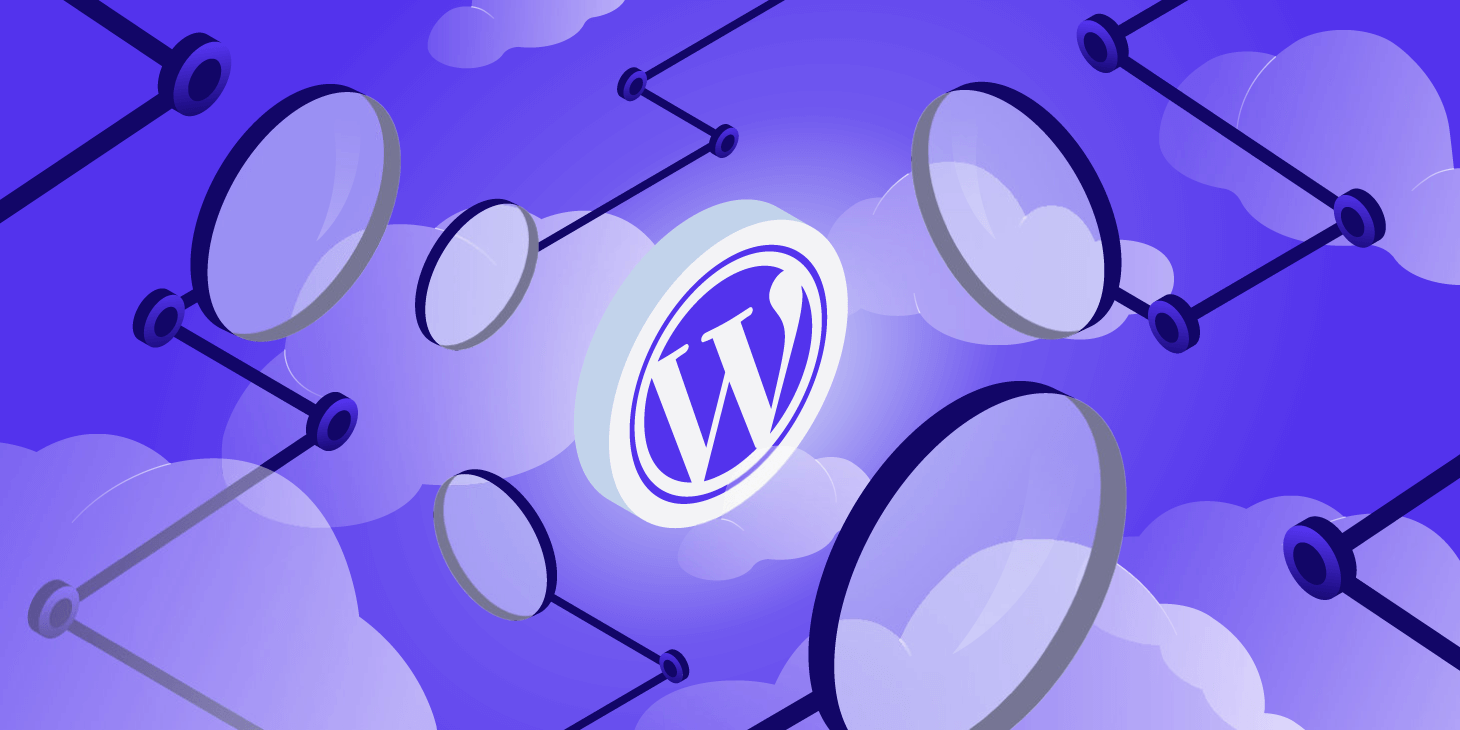Table of Contents
What is WordPress?
WordPress, an open-source content management system (CMS) launched in 2003 by Matt Mullenweg and Mike Little, started as a simple blogging platform and has grown into the most popular website-building tool worldwide. Its flexibility, user-friendly interface, and the ability to extend its functionality through plugins like WooCommerce have made it the CMS of choice for millions of websites, from personal blogs to large enterprise sites. Today, WordPress powers over 40% of all websites on the internet.
How a WordPress Website Operates
To launch a website, you need a server and a domain name. The server is where your website’s files and data are stored, acting as its home on the internet, while the domain name is the web address that directs people to your site. While you can buy your server, most businesses, especially smaller ones, prefer to lease server space from hosting providers like Amazon Web Services (AWS), Google Cloud Platform, Alibaba Cloud, HostGator, or Bluehost. Once you have secured server space, you can install WordPress on the server. WordPress organizes your site by storing blog posts, pages, and media in a MySQL database, which acts like a digital filing cabinet. The structure and design of your site, including themes and plugins, are stored as files on the server. When someone visits your website, WordPress retrieves the necessary content from the MySQL database, combines it with design elements and functionality from the server files, and dynamically generates the code needed to display your website in the user’s web browser. This process ensures that visitors always see the most current content and design.
Logging In
You can log in to WordPress from anywhere if you have your username, password, and access to a web browser. To log in, go to https://www.yourdomain.com/wp-admin or https://www.yourdomain.com/wp-login (replace “yourdomain.com” with your chosen domain for this class).
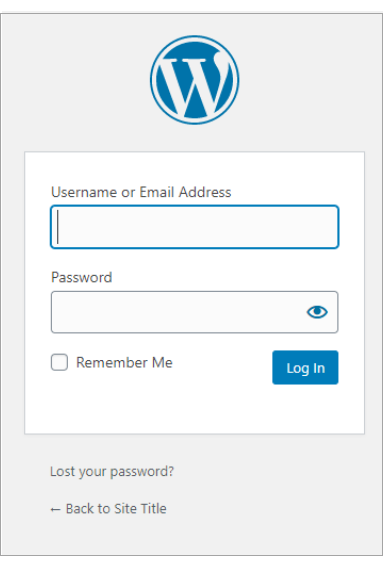
After logging in, you’ll be directed to the WordPress dashboard. The dashboard is your central control panel, giving you access to all the tools and features needed to manage your website. From here, you can easily create and edit posts and pages, upload media files, manage comments, and customize your site’s appearance using themes and plugins. The WordPress dashboard is your command center for building, maintaining, and optimizing your website.
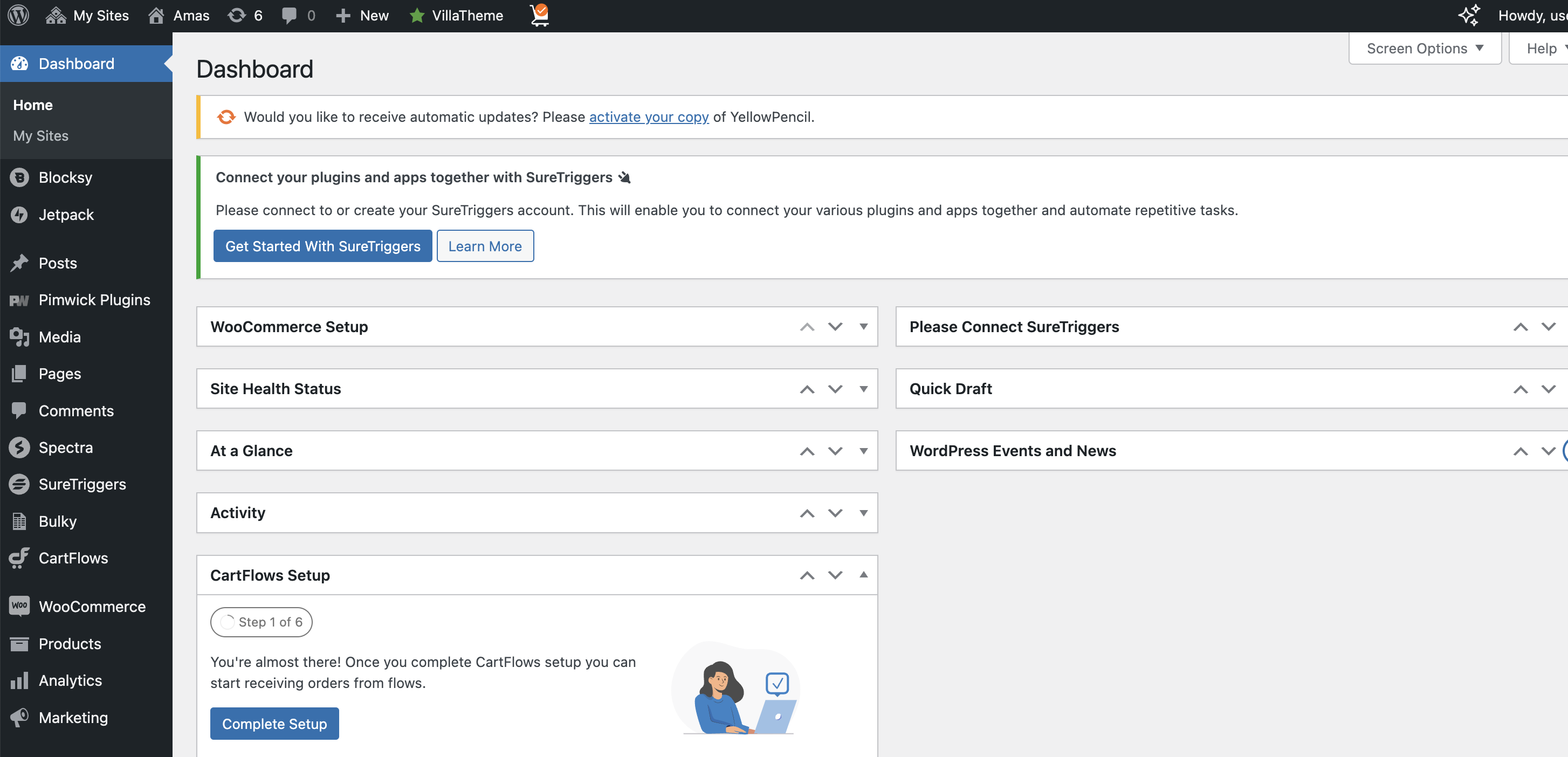
WordPress Dashboard
To learn more about how to work with WordPress. Please read the following guide.
Resources

Getting Started with WordPress « WordPress Codex

Learn WordPress – There’s always more to learn | Learn WordPress